Do you want to learn how to customize Generatepress theme? In today’s video I will teach you how to customize GeneratePress Premium Theme. I have already designed and customized a lot of websites with this GeneratePress theme. Hopefully after watching this video you will be able to customize this GeneratePress theme.
CSS Code
.comments-area,.inside-article{border-right:2px solid rgba(0,0,0,.07);border-bottom:2px solid rgba(0,0,0,.07)}.main-navigation{box-shadow:rgba(149,157,165,.2)0 8px 24px}.sidebar .widget a{color:#323232}.widget{box-shadow:rgba(60,64,67,.3)0 1px 2px 0,rgba(60,64,67,.15)0 2px 6px 2px}@media (min-width:769px){.inside-right-sidebar{height:100%}.inside-right-sidebar aside:last-child{position:-webkit-stcky;position:sticky;top:25px}}.separate-containers .page-header{background:0 0;padding-top:20px;padding-bottom:20px}.page-header h1{font-size:1.5em}.button,.wp-block-button .wp-block-button__link{padding:15px 25px}@media (max-width:768px){.post-image img{max-width:100%}}a.read-more.button,input[type=submit]{font-size:16px;padding:10px 20px;text-align:center;transition:.5s;background-size:200%auto;color:#fff;border-radius:120px}#breadcrumbs{padding:8px;margin-left:-30px;margin-right:-30px;background:#fafafa;color:#5f5f5f;font-size:14px}.page-header-image-single .attachment-full{border-radius:15px;box-shadow:rgba(0,0,0,.02)0 1px 3px 0,rgba(27,31,35,.15)0 0 0 1px}.wp-block-image{padding-top:10px;padding-bottom:20px}.wp-block-image img{box-shadow:0 10px 10px 0 rgb(0 0 0/6%);border:1px solid #cfcfcf;padding:3px}#breadcrumbs,.rank-math-list-item{box-shadow:0 2px 2px 0 rgb(0 0 0/16%),0 0 0 1px rgb(0 0 0/8%)}.rank-math-list-item{border-radius:4px;margin:1em auto;overflow:hidden;padding:.5em .8em}.author-box{padding:3% 3% 10px;margin-top:30px;font-size:.9em;background-color:#fff;display:-webkit-box;display:-ms-flexbox;display:flex;-webkit-box-align:center;-ms-flex-align:center;align-items:center;box-shadow:rgba(60,64,67,.3)0 1px 2px 0,rgba(60,64,67,.15)0 1px 3px 1px}.author-box .avatar{width:250px;height:auto;border-radius:100%;margin-right:30px}h5.author-title{margin-bottom:.1em;font-weight:600}.author-description{line-height:1.6em}.author-links a{margin-top:-1.5em;font-size:2em;line-height:2em;float:left}@media (max-width:768px){.author-box{padding:20px 20px 25px;margin-top:60px;flex-direction:column;text-align:center}.author-box .avatar{margin-right:0;width:100%;margin-top:-25px}.author-box .avatar img{max-width:100px}.author-links a{float:none;align-self:center}.author-description{margin-bottom:-.1em}}.wpjankari-social-wrapper{margin:20px auto;font-size:0;text-align:center;display:flex;flex-wrap:wrap}.wpjankari-social-sharing{padding:12px;flex:1}@media only screen and (max-width:600px){.wpjankari-social-sharing{display:inline-block}}.wpjankari-social-sharing svg{position:relative;top:.15em;display:inline-block}.wpjankari-social-sharing:first-of-type{border-radius:6px 0 0 6px}.wpjankari-social-sharing:last-of-type{border-radius:0 6px 6px 0}.wpjankari-social-facebook{fill:#fff;background-color:#3b5998}.wpjankari-social-twitter{fill:#fff;background-color:#1da1f2}.wpjankari-social-whatsapp{fill:#fff;background-color:#25d366}.wpjankari-social-telegram{fill:#fff;background-color:#027ebd}.wpjankari-social-reddit{fill:#fff;background-color:#ff5700}.comment-respond .comment-reply-title{padding:10px 10px 10px 25px;background-color:#13ac9a;border-radius:40px;color:#fff!important;font-weight:500;font-size:20px!important}.grid-box-style{box-shadow:rgba(0,0,0,.24)0 3px 8px}
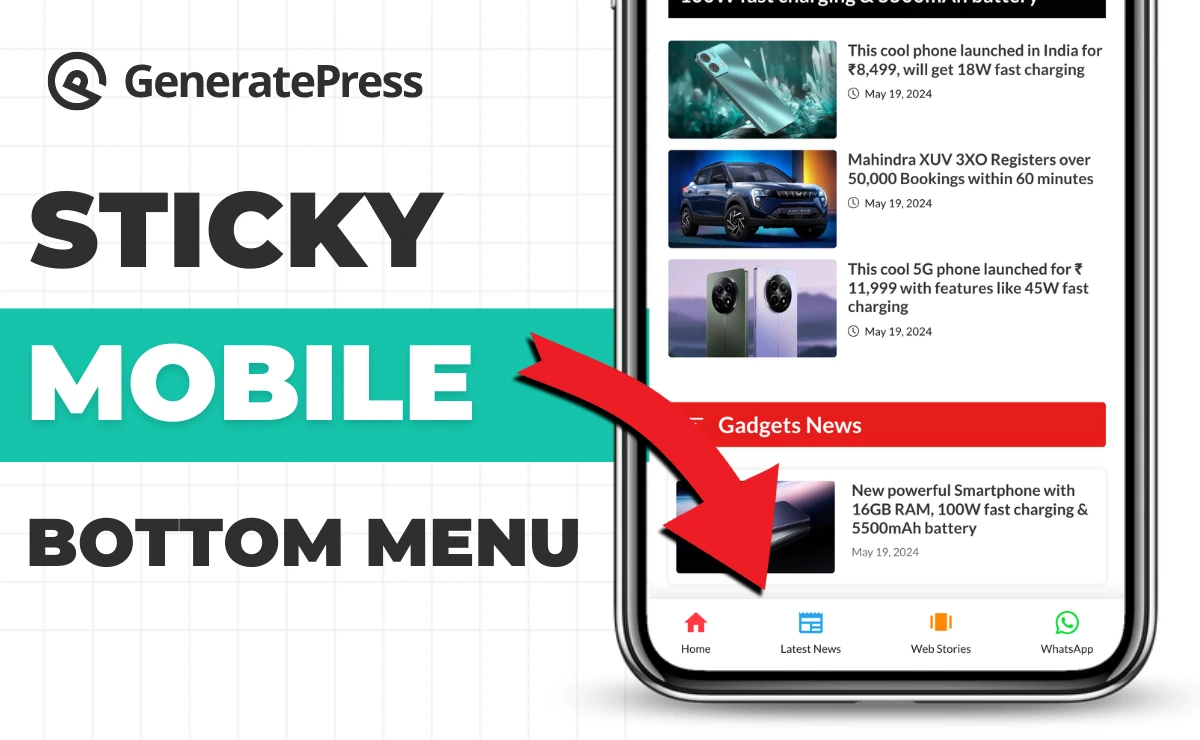






Nice
I buy generate press theme from GPLTOP premium do I need this license key etc
Yes bcoz others are providing gpl nulled
how to make it look like a news website
Maine apke Link se Generate press Purchase ki hai or phone pe se payment kar diya hai aap bolo to screen shot v share kr skata hu…
Hello
Good Sir, your services are very and cheap prices. If anyone, to buy generatepress theme for your blog website. You can contact this website.
Sir, i want to ad next or previous button like your website can you create YouTube video or article about this.
Thank you
Ok
Hello
Thank You Sir, Your services are very cheap prices. If anyone, to buy generatepress theme for your blog website. You can contact this website.
Thank you for your valuable feedback 🙏
Wow ! Very nice post and this code is really amazing work on my blog.
wow mja aa gaya aapka kam dekhkar
sir css code error aarha he