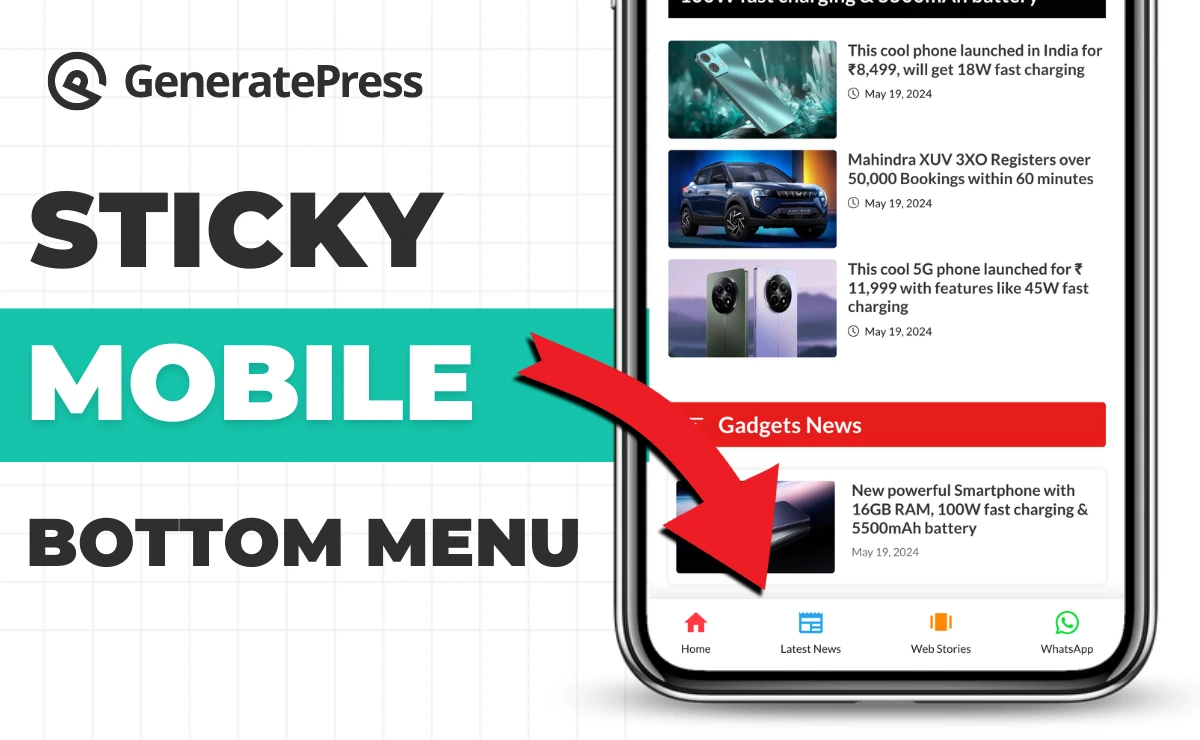The table of contents is a list of jump links that lead to different sections on an article or post page. Table of Contents is useful for long posts. If you are writing long-form content then the table of contents is very important for your blog website. If you want to add a table of contents to your WordPress website then watch this video.
In this video, I will give you a complete guide to adding a table of contents to your WordPress website. after watching this video you can automatically add the table of contents to your existing blog article.
#toc_container li a {
display: block;
width: 100%;
color: #1f69fd;
padding: 10px 1em;
border-top: 1px solid #aaa;
}
#toc_container {
background: #f9f9f9;
border: 1px solid #aaa;
padding: 0px;
}
#toc_container span.toc_toggle {
font-weight: 400;
background: #fff;
padding: 3px 20px;
font-size: 18px;
text-transform: capitalize;
text-align: center;
display: block;
}